A boat stuck in the Suez Canal
Back in 2021 the container ship “Ever given” became stuck in the Suez Canal, as many other people I was occasionally checking in on what was happening with Interest. The implications for global trade were quite big. While doing this I came upon a blog by someone who was keeping a careful log of what was happening. It was perfect for me as I wouldn’t have to search across different sources for casual “boat is stuck” news. On this blog I noticed a little badge at the bottom saying “Simple Analytics” just like you see on my blog on the bottom left right now. It immediately piqued my interest, I’m a big proponent of getting rid of Google analytics so I like reading about any possible alternatives. After reading their website and seeing they are based in the Netherlands I knew I wanted to use it sometime in the future so I bookmarked it for when the time came.
The time has come
First and foremost I am not sponsored by Simple analytics in any way, I just really like what they’re doing. When I started looking into setting up my own blog I kept coming back to the thought that it would be really fun to set up analytics on it to see what traffic (if any) would show up. In the end I couldn’t let it go and decided to give it a go with their 7 day trial and then went for a paid subscription. The product is really easy to set up (I’ll show you!) conforms to all privacy policies and never stores and personal data, so you don’t need any cookie banners! And even then their dashboards look very pretty as well. Below I will describe a few of their special features that are really cool to me. Apart from the pretty graphs of course.
Bypass ad-blockers
Simple analytics is still identified as any other analytics company by most ad blockers even though there’s no data being funneled away that contains privacy infringing information (Personal identifiable information). To prevent this you can easily set up a bypass via a custom subdomain and your stats will still be accurate. The only thing you need to be able to do it access the CNAME records of your domain DNS.
Import stats from Google analytics
As with any good alternative, the migration to a different tool should be as easy as possible. With the simple analytics import tool you can import your google analytics data in just a few clicks. Not relevant for me but definitely something super useful for others!
Event tracking
While still a work in progress this feature is something I’ll definitely be experimenting with in the future. The event tracking will allow you to track various clicks or actions being done by users on each different web page. Of course the tracking won’t be linked over different pages as the tool does not actually use cookies or other techniques saved to your computer
Setting things up
Setting up the analytics is really easy, all you need to do is add a tiny script to the html of the website.
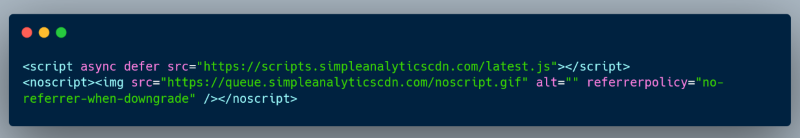 After adding and publishing the website to the internet the analytics will immediately show up in your dashboard.
For example my dashboard while I was setting up and testing the blog.
After adding and publishing the website to the internet the analytics will immediately show up in your dashboard.
For example my dashboard while I was setting up and testing the blog.
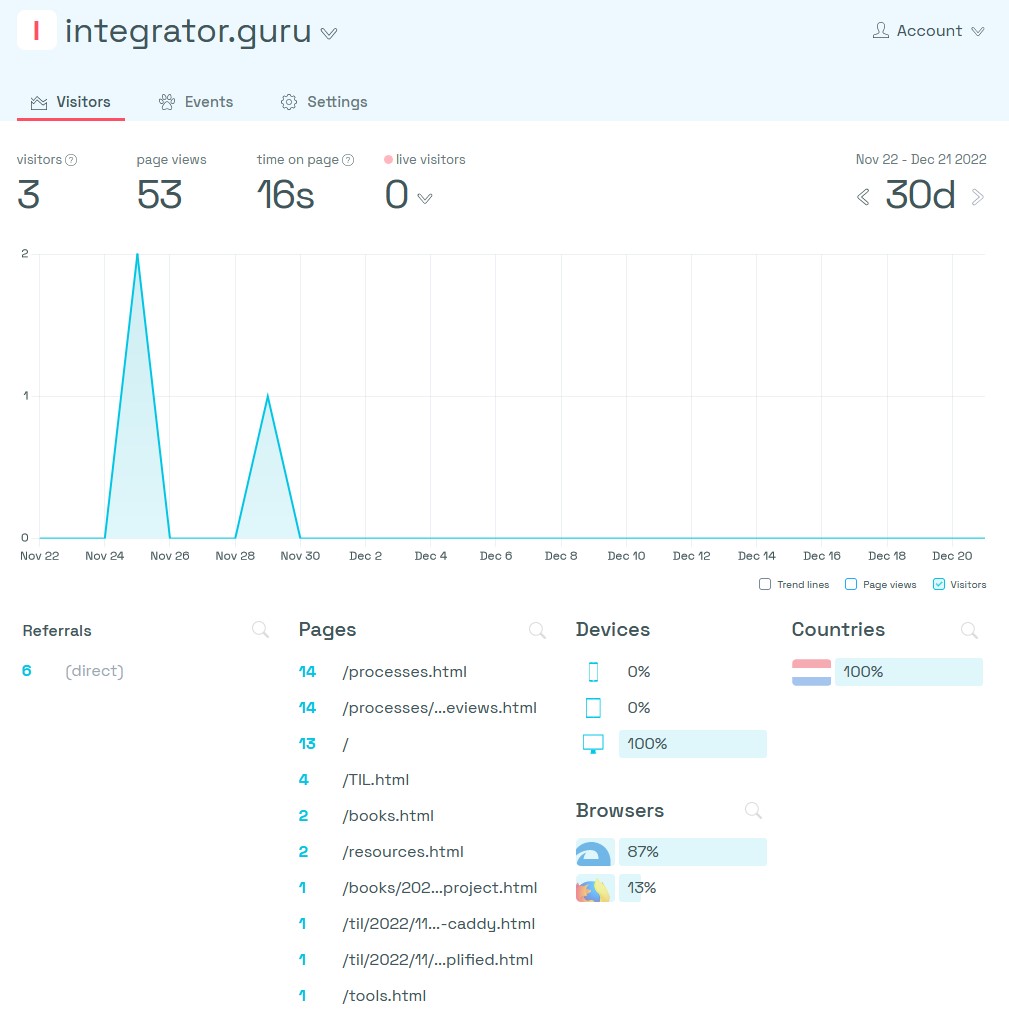 That’s all there is to it! No trouble instant privacy centric analytics.
That’s all there is to it! No trouble instant privacy centric analytics.
For a better internet
Want to try it out? You can use my affiliate link (It gives me some money if you end up paying for a subscription for a longer period of time) or if you’d rather not use affiliate links go to simpleanalytics.com directly at your own leisure. In the future I will spend some time on a blog post showing various google analytics alternatives. For now I hope some people will look Simple analytics over and perhaps even try it. Google analytics is way too big and could use more european competition that actually doesn’t violate your privacy.