Many projects, not as many results!
It’s been a while since i’ve been able to write a post. Just after I put this blog on LinkedIn life got a lot busier so here we are. I did spend a bunch of time on various side projects and trying out different tools so I do have more subjects to write about than ever. So this short post is mostly about my latest foray into reinstalling my homelab with some different OS. Over the past year I’ve ran RedHat CentOS Stream on it after Centos 8 was deprecated. I did not quite follow the whole community blowout with a bunch of people splitting off from Redhat and starting “Rocky Linux” as a bug for bug replacement so I just tried out Centos Stream by Redhat instead which was their supposedly “continously updated” alernative. But after a while it was time for a change again.
Why change?
The CentOS 8 had been running my various apps and game servers just fine but I was kind of looking for something new to maybe virtualize Windows and Linux side by side on it. This due to one of my favorite games Space engineers not having a linux server executable, only windows. While most games release with a linux server option this one unfortunately does not. I had seen some people over on the “Met nerds om tafel” slack (Community for a dutch podcast) talking about Proxmox so I figured I would give it a try. Proxmox is a virtualization platform which can be used for free without enterprise package updates or comparatively ok price per year with the latest greatest updates. So it sounded like an interesting experiment to try it out and see what it can do.
Migrating
Proxmox features both full size VM’s or smaller Linux containers (LXC). originally I wanted to play with the LXC’s immediately but I also had to get the game servers I’m running from friends up and running again without too much effort. Realising that the LXC’s needed some more research before diving into it I set up an Ubuntu server VM and transplanted the required files in there. Surprisingly it was mostly plug and play. Apart from setting the static IP and changing a few port forwards it was good to go fairly quickly. Proxmox has a fairly straightforward UI as you can see below, can manage most of it from there. It’s a nice change of pace when I’m normally used to manage everything on the command line over SSH. Of course I can still SSH into my VMs to set things up in there.
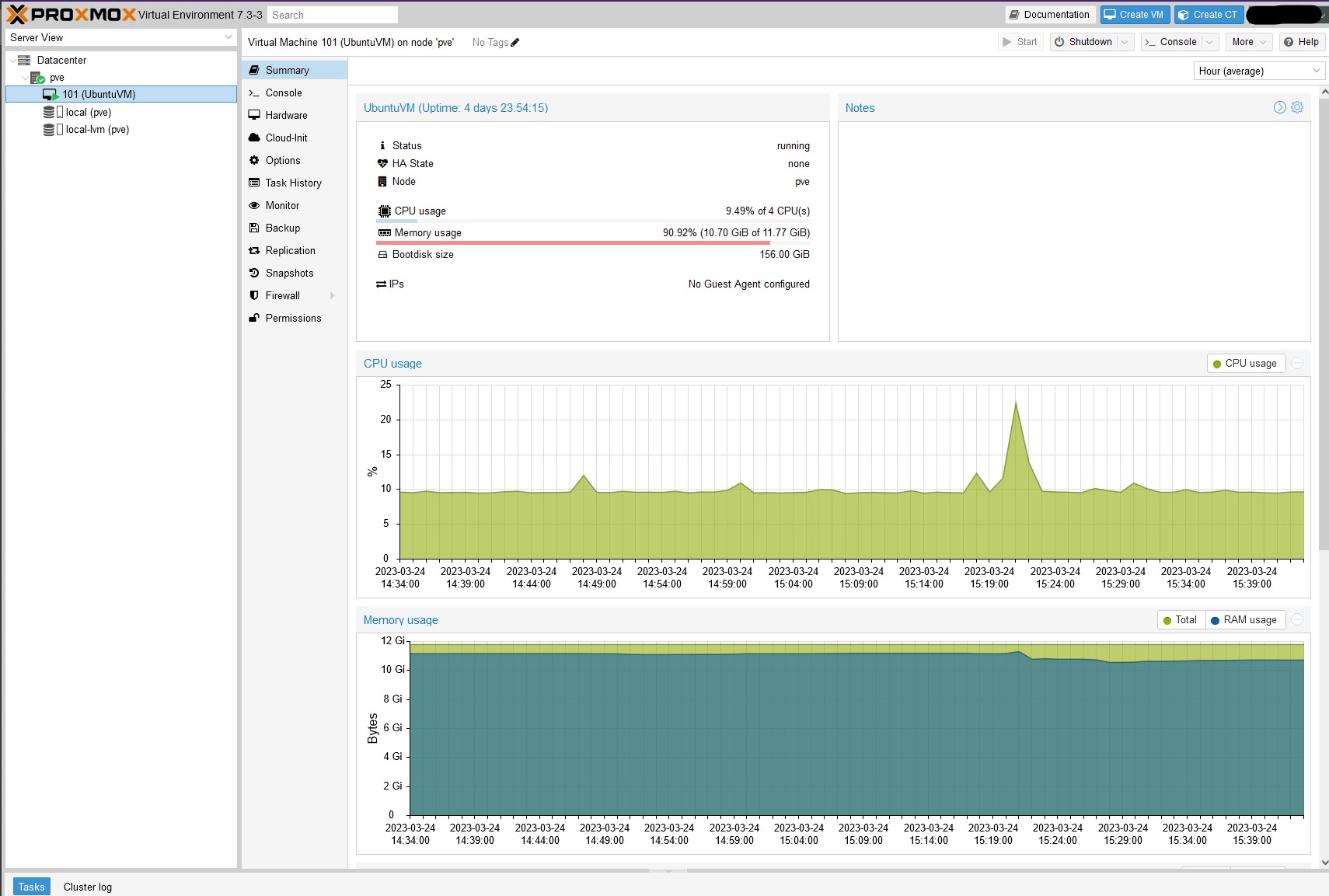
What’s next?
Most likely next up I will try to run Windows server next to it as an additional VM. Unfortunately with only having 16gb of RAM in the server I’m a little short on available memory so I’ll likely look for some second hand 32 gigs of ram first. To be continued!